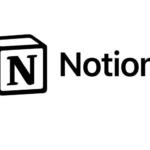★★★

Zoom
Zoom is a user-friendly video conferencing platform for conducting high-quality video calls, hosting webinars, and collaborating online.
Zoom Overview
Rating was done on the basis of above factors
- Zoom
- Features
- Benefits
- Pricing
- Video Conferencing: Host high-quality video calls with individuals or groups.
- Screen Sharing: Share your entire screen or specific applications for presentations and collaboration.
- Whiteboard: Collaborate visually with a virtual whiteboard for brainstorming and note-taking.
- Recording: Record meetings locally or to the cloud for future reference (paid plans).
- Breakout Rooms: Create smaller breakout rooms for focused discussions within a larger meeting (paid plans).
- Polls & Q&A: Conduct polls and manage Q&A sessions during webinars (paid plans).
- Waiting Rooms: Manage meeting access with virtual waiting rooms (paid plans).
- Meeting Transcription: Generate transcripts of recorded meetings (paid plans).
- Virtual Backgrounds: Enhance professionalism or privacy with virtual backgrounds (limited options in free plan).
- Enhanced Communication: Face-to-face video calls improve communication and build rapport compared to audio-only calls.
- Remote Work Efficiency: Enables seamless collaboration and communication for geographically dispersed teams.
- Increased Productivity: Virtual meetings facilitate faster decision-making and project progress.
- Reduced Travel Costs: Eliminates the need for physical meetings, saving time and money.
- Scalability: Accommodates various meeting sizes, from small team huddles to large webinars.
- Free Plan: Includes basic features for meetings up to 100 participants with a 40-minute time limit.
- Pro Plan ($14.99/month/host): Unlock 100 participants per meeting, unlimited meeting duration, cloud recording, and additional features.
- Business Plan ($19.99/month/host): Offers advanced features like breakout rooms, polls & Q&A, and recording transcripts.
- Enterprise Plan (Custom Pricing): Provides tailored solutions for large enterprises with advanced security, scalability, and dedicated account management.
- User-friendly interface with easy-to-use features.
- High-quality video and audio for clear communication.
- Screen sharing capabilities for enhanced collaboration.
- Free plan available for basic needs.
- Available on multiple platforms (web, mobile apps).
PROS
- Security concerns have emerged in the past regarding user privacy (Zoom has implemented security improvements).
- The free plan has limitations on meeting duration and participants.
- Requires a stable internet connection for optimal video quality.
- Can experience occasional connection issues or glitches.
CONS
F.A.Qs
Zoom is a video conferencing platform that allows users to host and participate in virtual meetings, webinars, and video calls. Its main features include HD video and audio, screen sharing, breakout rooms, virtual backgrounds, recording options, and integration with other productivity tools.
Zoom is perfect for a wide range of users, including:
- Businesses: Conduct virtual meetings with clients, colleagues, and teams remotely.
- Educational institutions: Host online classes, lectures, and webinars for students.
- Remote teams: Foster collaboration and communication among geographically dispersed teams.
- Individuals: Connect with friends, family, or colleagues for virtual hangouts or social gatherings.
Breakout rooms are smaller, separate virtual rooms within a main Zoom meeting, allowing participants to collaborate in smaller groups. To use breakout rooms, the host can create and assign participants to them. This feature is available in paid Zoom plans and can be set up in the meeting settings.
To change your virtual background, click the “Settings” icon in the Zoom app, go to the “Background & Filters” section, and select a background from the available options or upload your own image or video. Ensure you have a solid color background for the best results with virtual backgrounds.
If you experience technical issues, try these steps:
- Ensure your internet connection is stable.
- Restart the Zoom app or your device.
- Check for app updates and install them.
- Use the Zoom troubleshooting guide or support resources for specific issues.
- Contact Zoom support if problems persist.