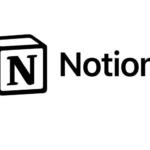★★★

TickTick
TickTick is a well-rounded task management app with a strong focus on productivity and time management.
TickTick Overview
Functionality
Rating 8.5
TickTick offers a robust set of features, including task management, reminders, habit tracking, and a Pomodoro timer. While it’s feature-rich, it might lack some advanced project management tools found in more comprehensive platforms like Asana or monday.com.
Performance
Rating 8.0
TickTick performs efficiently across both mobile and desktop. Tasks are added and updated quickly, and the app syncs almost instantly across devices. Occasional minor lags have been reported during synchronization for large task databases.
User Interface
Rating 9.0
TickTick’s UI is clean, minimalistic, and intuitive. The layout is well-organized, with easy-to-navigate features like task lists, calendars, and tags. The mobile and web apps maintain consistency, making it user-friendly across platforms.
Security
Rating 8.0
TickTick offers basic security features like data encryption and account protection. However, it doesn’t offer enterprise-level security options or advanced privacy controls for large teams. For personal or small-business use, it’s adequate.
Value for Money
Rating 9.0
TickTick offers a free version with solid functionality and a reasonably priced premium version. For the features it provides, especially task management, reminders, and habit tracking, it offers great value compared to competitors.
Customer Support
Rating 7.0
TickTick provides email support and an FAQ section. While the support is generally helpful, it lacks live chat or phone support, which could improve responsiveness. However, the app is user-friendly enough that users rarely need assistance.
Integration
Rating 7.5
TickTick integrates with various calendar tools (e.g., Google Calendar) and offers import/export functionalities. However, it lacks deep integration with many third-party apps, limiting its use in a broader productivity ecosystem.
Rating was done on the basis of above factors
- TickTick
- Features
- Benefits
- Pricing
- To-do lists and subtasks
- Priorities (importance levels)
- Due dates and reminders
- Recurring tasks
- Notes and attachments
- Habit tracker
- Focus timer (Pomodoro Technique)
- Calendar view
- Integrations with other tools (Premium plan)
- Collaboration features (team task assignment, commenting, etc.) (Premium plan)
- Mobile apps for iOS, Android, and other platforms
- User-friendly interface with various customization options
- Strong focus on productivity and time management
- Offers features for both basic and complex task management
- Built-in habit tracking functionality
- Collaboration functionalities for teams (Premium plan)
- Free: Up to 5 active lists, 25 subtasks per list, 5 collaborators per project
- Premium: $27.99 per year, unlimited lists, subtasks, reminders, collaborators, integrations, calendar view, focus timer, advanced features
- Free plan with generous features
- Clean interface with multiple views (list, calendar)
- Powerful features for both individuals and teams (Premium)
- Focus on time management and productivity
PROS
- Free plan limitations (e.g., collaborators, reminders)
- Collaboration features require Premium plan
- May not be as visually oriented as Trello
CONS
F.A.Qs
The Pomodoro Technique involves working in focused 25-minute intervals (Pomodoros) separated by short breaks (typically 5 minutes). TickTick provides a built-in Pomodoro timer to help you visualize your work sessions and maintain focus.
TickTick offers a user-friendly interface with powerful features like the Pomodoro Timer, habit tracking, and calendar view. It stands out for its focus on the Pomodoro Technique and its free plan with access to core functionalities.
TickTick is perfect for anyone who wants to:
- Manage their to-do list effectively: Create tasks, subtasks, and checklists to organize your workload.
- Improve productivity: Utilize the Pomodoro Technique to focus on tasks and avoid distractions.
- Set goals and track progress: Set goals with deadlines and track your progress over time.
- Prioritize tasks: Use priority levels and star ratings to prioritize important tasks.
- Collaborate with others: Share tasks and projects with team members (Premium plan).
Yes, TickTick integrates with various apps and services, including Google Calendar, Outlook, and Zapier. These integrations allow you to sync tasks and events, automate workflows, and enhance your productivity by connecting TickTick with other tools you use.
You can organize tasks in TickTick by using lists, tags, and priority levels. Create different lists for various projects or categories, apply tags to group related tasks, and set priorities (High, Medium, Low) to indicate the importance of each task. You can also use the “Focus” mode to concentrate on high-priority tasks.