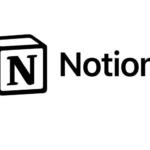Monday.com
monday.com is a visual and intuitive platform that helps teams manage projects, collaborate effectively, and stay on top of tasks.
Monday.com Overview
- Monday.com
- Features
- Benefits
- Pricing
Monday.com
What is Monday.com?
Monday. com is an adaptable work operating system (Work OS) that allows teams of all sizes to Create and Collaborate with Anyone, Anywhere. Here is an extensive manual that includes all you have to know about harnessing the power of Monday. com and can range from setting up your first board all the way to automating even most complex workflows.
How to use monday.com?
Getting Started:
-
Join : Start a Workspace then click monday. com and register for a free trial. Get Organized with your Workspace on all the projects and teams!
-
Create Your First Board : Click "Add" and select "New Blank board." Give your board a name and choose the desired view (Kanban, Calendar etc) based on what suits best for your project.
Adding Structure:
-
Columns: These represent different stages of your workflow (e.g., To Do, In Progress, Done). Click "Add Column" and customize its title and type (text, numbers, dates, etc.).
Board in monday.com with columns - Groups: Organize related items within columns. Click "Add Group" within a column and name it appropriately.
monday.com board groups within a column -
Items: These represent individual tasks, projects, or anything you need to track. Click "Add Item" and fill in details like name, assignee, due date, and more.
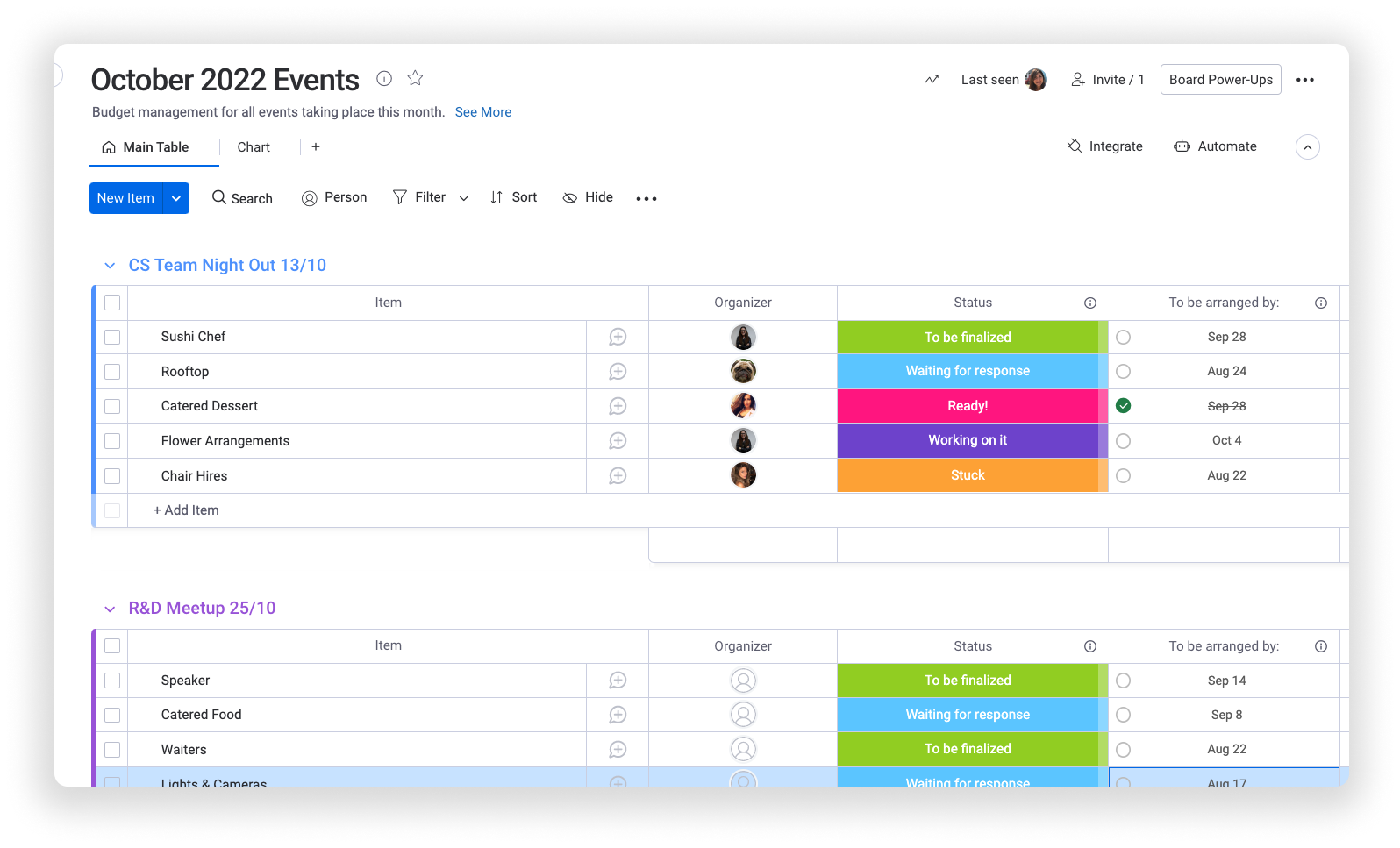
monday.com board with item details
Power Up Your Board:
-
Widgets: Enhance your board's functionality by adding widgets. Click the "+" icon in the top right corner and choose from a variety of widgets like charts, calendars, and file viewers.
-
Item Details: Click on an item to access detailed information, add comments, upload files, and collaborate with team members.
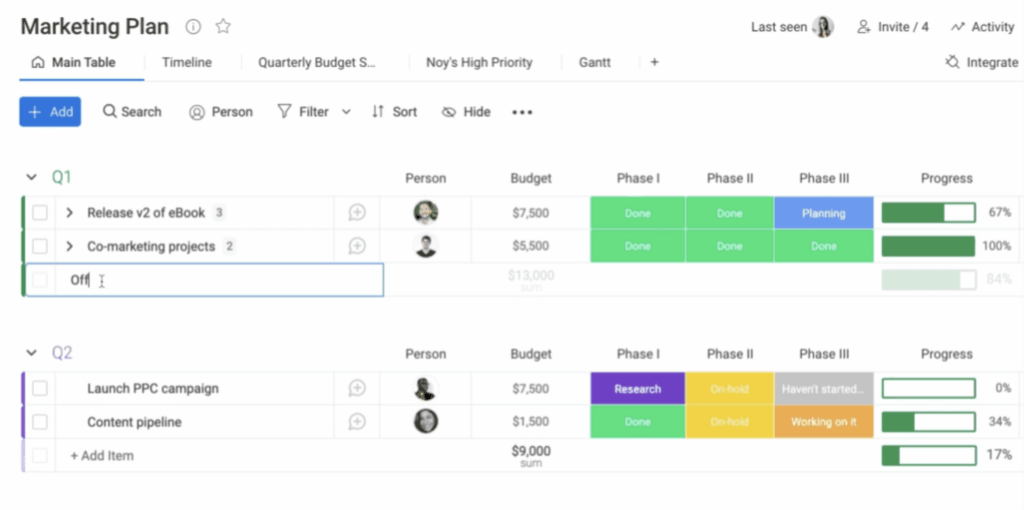
Item details page in monday.com -
Integrations: Connect monday.com with other tools you use (e.g., Dropbox, Slack) to streamline data flow and automate tasks.
Advanced Features:
-
Automation: Automate repetitive tasks to save time. Click "Automate" and set up rules based on specific actions or triggers.
-
Formulas: Create custom formulas to calculate data within your boards and gain valuable insights.
-
Dashboards: Create a central hub to visualize data and track progress across multiple boards.
Beyond the Basics:
monday.com offers a vast library of pre-built templates for diverse needs (marketing campaigns, project management, etc.). Explore these templates and customize them to fit your specific workflow.
Remember: This guide provides a foundational understanding of monday.com. As you explore further, you'll discover even more advanced functionalities that can be tailored to your unique needs. With its intuitive interface and powerful features, monday.com can become a central hub for your team's success!
Additional Tips
- Utilize monday.com's vast help center and online resources for in-depth tutorials and troubleshooting.
- Explore the monday.com community to connect with other users and share best practices.
By mastering monday.com's functionalities, you can unlock a world of possibilities for streamlined workflows, enhanced collaboration, and ultimately, achieving your business goals.
Monday.com Features
- Workspaces: Organize projects, departments, or clients in dedicated workspaces.
- Boards: Visual Kanban boards for managing tasks, projects, or initiatives.
- Items: The building blocks within boards, representing tasks, projects, clients, etc.
- Groups & Columns: Organize items within boards using groups (like stages) and columns (data types like text, dates, or assigned people).
- Views: Kanban boards, calendars, timelines, charts, and more to visualize data in different ways.
- Updates: A central stream keeps everyone informed about activity across boards.
- @Mentions: Directly mention team members in updates and comments for better awareness.
- Dashboards: Create custom dashboards for a high-level overview of key metrics and progress.
- Automation: Automate tasks based on triggers and conditions for streamlining workflows.
- Forms: Build forms to collect information directly into monday.com.
- Docs: Collaborate on documents directly within workspaces with the built-in editor.
- Integrations: Connect with various third-party apps and services (e.g., Google Drive, Slack, Zoom).
- Security: Role-based access control, data encryption, and audit logs for robust security.
Monday.com Benefits
- Improved Team Collaboration: A centralized platform fosters communication and transparency, keeping everyone informed and aligned.
- Enhanced Project Management: Visualize project progress with Kanban boards, timelines, and various views for better decision-making.
- Increased Efficiency: Automate repetitive tasks and streamline workflows to save time and effort.
- Flexibility and Customization: Tailor boards and workflows to fit your specific team needs and project requirements.
- Centralized Communication: Reduce email clutter and keep all project discussions within the platform.
Monday.com Pricing Plans
Monday.com offers a range of pricing plans designed to fit different needs and budgets. Here's a breakdown of each plan:"- Individual (Free): Up to 2 users, limited boards, and 200 MB storage.
- Basic ($9/user/month): Unlimited items, 5 GB storage, and basic integrations.
- Standard ($12/user/month): Advanced features like automation and dashboards, 20 GB storage.
- Pro ($17/user/month): Everything in Standard, plus more in-depth analytics and integrations, and 100 GB storage.
- Enterprise (Custom Pricing): Contact sales for custom pricing and features for large organizations.
|
Plan |
Price |
Features |
Best For |
|
Free |
$ 0 |
Basic features, up to 2 users |
Small teams, individuals |
|
Basic |
$8/user/month |
Customizable workflows, integrations |
Growing teams |
|
Standard |
$10/user/month |
Timeline views, advanced integrations |
Mid-sized teams |
|
Pro |
$16/user/month |
Time tracking, advanced reporting |
Large teams |
|
Enterprise |
Custom |
Enterprise-level security, priority support |
Large enterprises |
- User-friendly Interface: Easy to learn and use, even for non-technical teams.
- Visually Appealing: Kanban boards and other views provide a clear and engaging way to see project progress.
- Highly Customizable: Adapt boards and workflows to fit your specific needs.
- Automation Capabilities: Streamline repetitive tasks and save time.
- Mobile Apps: Manage projects and collaborate on the go with iOS and Android apps.
- Integrations: Connect monday.com with various third-party tools you already use.
PROS
- Pricing: Paid plans can be expensive for larger teams, especially compared to some competitors.
- Limited Free Plan: The free plan has limited features and storage space.
- Learning Curve: While user-friendly, there’s a slight learning curve for utilizing advanced features effectively.
- Customization Complexity: Extensive customization options might seem overwhelming for beginners.
CONS
F.A.Qs
monday.com is a visual project management platform that helps teams organize their work, collaborate effectively, and track progress effortlessly. It offers a flexible and customizable system to manage various projects, tasks, and workflows in one central location
- Create customizable boards: Design boards specific to your needs, with different views (Kanban, calendar, chart) to visualize your work.
- Manage tasks and projects: Organize tasks with clear deadlines, assignees, and priorities. Track progress visually and collaborate with team members in real time.
- Automate workflows: Automate repetitive tasks and notifications to streamline your workflow and save time.
- Collaborate with your team: Share boards, assign tasks, comment on updates, and keep everyone on the same page.
- Integrate with other tools: Connect monday.com with various apps like Slack, Dropbox, Google Drive, and many more to centralize your workflow.
monday.com is perfect for teams of all sizes and industries, including:
- Marketing teams: Manage campaigns, track social media performance, and collaborate on creative projects.
- Project management teams: Plan projects, assign tasks, track deadlines, and ensure project success.
- Sales teams: Manage leads, track opportunities, and collaborate on closing deals.
- Human resources teams: Manage recruitment processes, onboarding new hires, and track employee performance.
- Any team looking to improve collaboration and project management: monday.com offers a flexible solution for various needs.
- Improved team collaboration: Foster seamless communication and keep everyone aligned on projects.
- Enhanced project management: Visualize your work, track progress effectively, and easily meet deadlines.
- Increased productivity: Automate tasks, streamline workflows, and focus on what matters most.
- Flexibility and customization: Adapt monday.com to your specific needs and team processes.
- Centralized workspace: Manage all your projects, tasks, and communication in one convenient location.