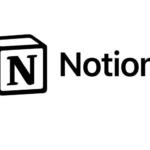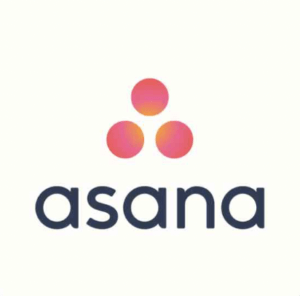
Asana
Asana empowers teams to plan, track, and collaborate on projects, fostering clear communication and streamlined workflows.
Asana Overview
- Asana
- Features
- Benefits
- Pricing
Feeling overwhelmed by juggling multiple projects and tasks? Asana is here to be your project management hero! This powerful and versatile tool empowers teams of all sizes to collaborate effectively, stay organized, and easily meet deadlines. This comprehensive guide will equip you with the knowledge to utilize every Asana functionality, from creating basic tasks to setting up complex workflows and leveraging advanced features.
Getting Started:
-
Sign Up and Onboarding: Head over to Asana and sign up for a free account. Follow the onboarding steps to familiarize yourself with the intuitive interface.
-
Workspaces and Projects: Organize your work by creating workspaces for different teams or departments. Within each workspace, develop projects for specific initiatives.

Asana Workspace and Project creation -
Adding Tasks: Click the "+" icon in the top left corner or press "Tab" to create a new task. Add a descriptive title, assign a due date, and choose a project.
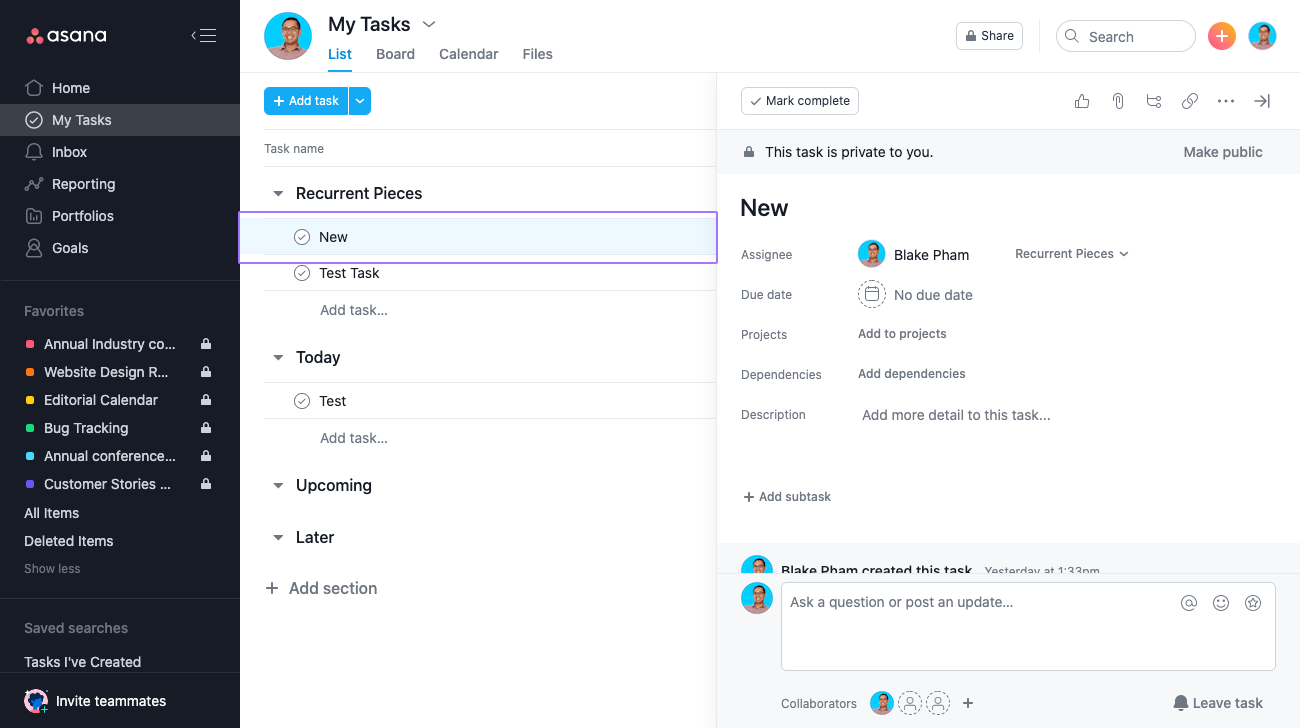
Adding a task in Asana
Power Up Your Tasks:
-
Assignees and Followers: Assign tasks to specific team members for clear ownership. Add followers to keep others informed of progress.

Assigning tasks and adding followers in Asana -
Subtasks and Dependencies: Break down complex tasks into smaller, manageable subtasks. Set dependencies to ensure tasks are completed in the correct order.

Asana adding subtasks and setting dependencies -
Descriptions and Attachments: Add detailed descriptions to tasks for clarity and attach relevant files for easy reference.
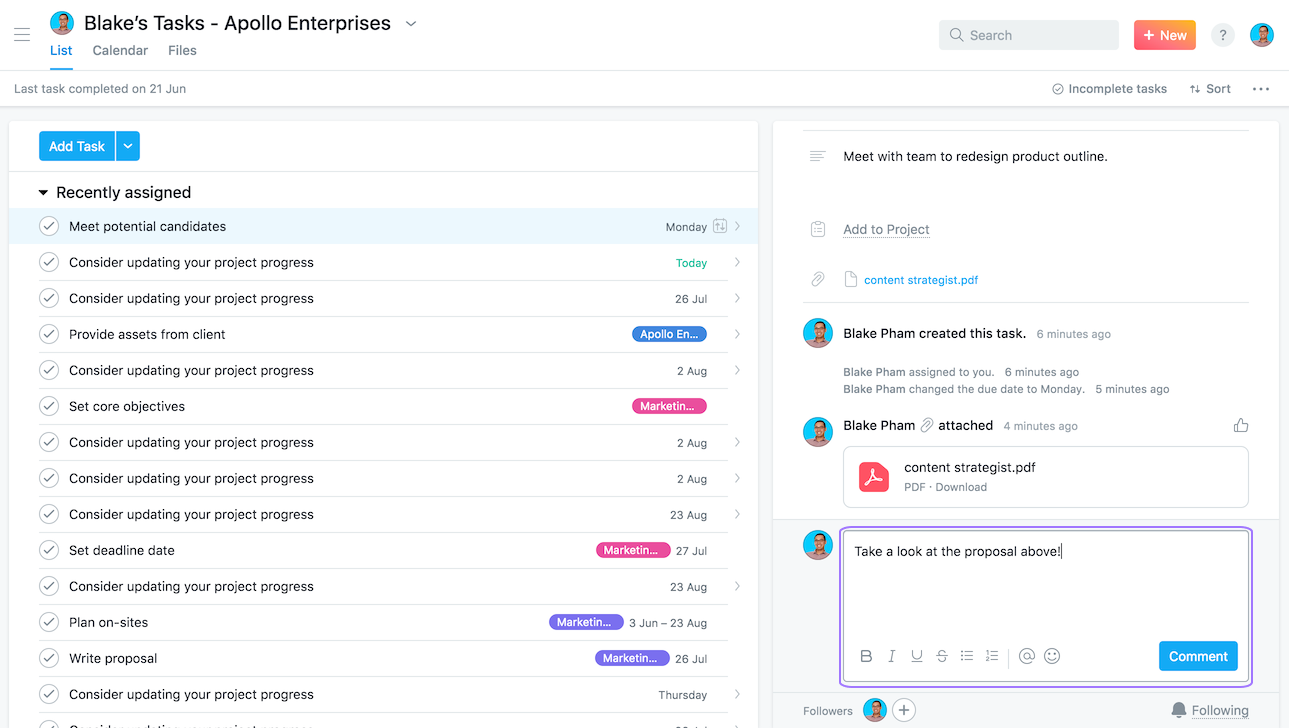
Task description and attachments in Asana
Collaboration is Key:
-
Comments and Discussions: Leave comments on tasks to discuss details, ask questions, and provide updates to your team.
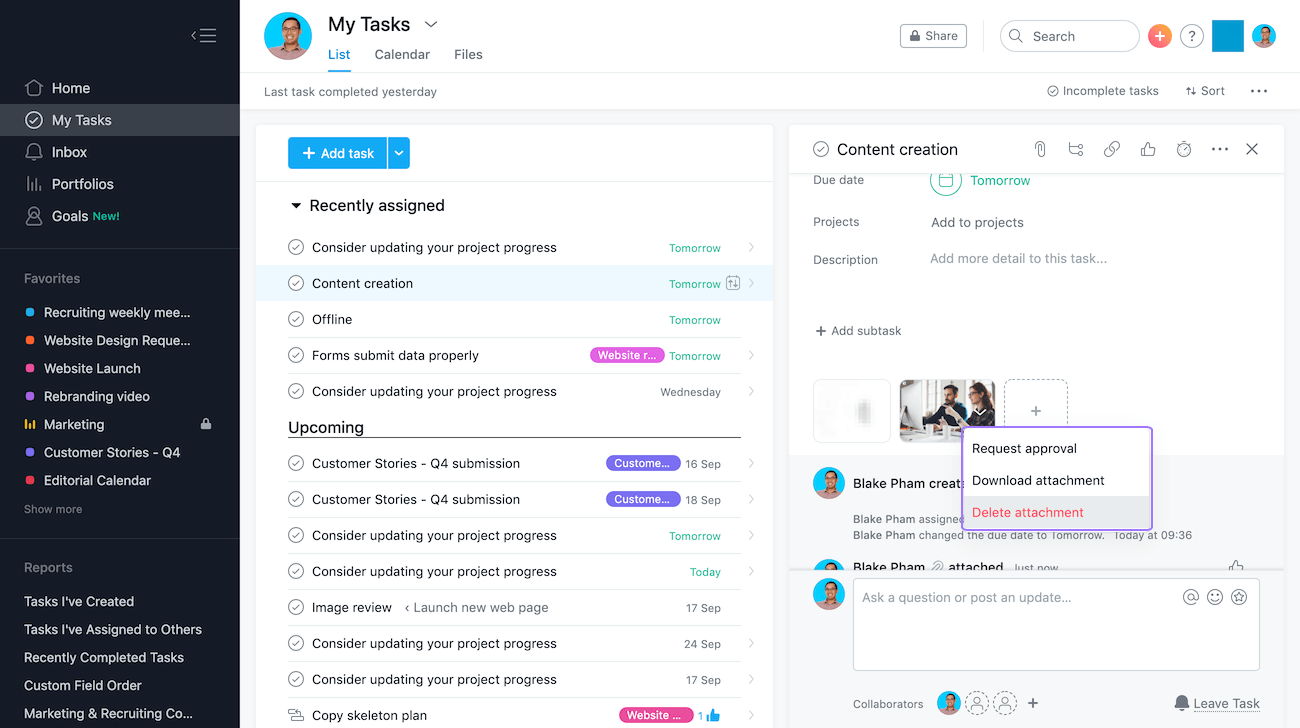
Tasks comments in Asana -
Task Approvals: Set up task approval workflows to ensure tasks meet specific criteria before being marked complete.
-
@ Mentions: Use @ mentions to notify specific team members in comments or task descriptions.
Advanced Features:
-
Custom Fields: Create custom fields to capture additional project-specific information like priority, status, or budget.
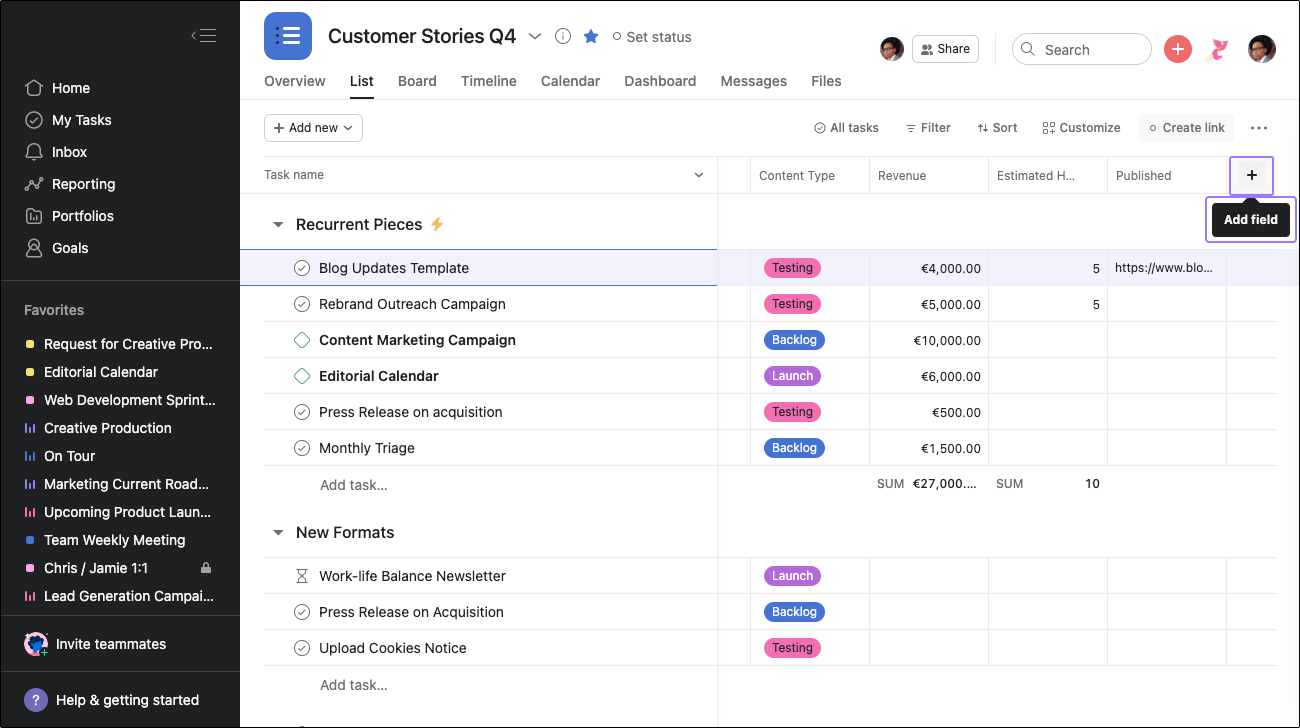
Custom fields in Asana -
Search and Advanced Filtering: Effortlessly find tasks using powerful search functionality and filter tasks by various criteria (assignee, due date, project, etc.).
Asana search and filter option -
Timeline and Calendar View: Visualize project timelines and track deadlines using the Timeline view. Switch to Calendar view for a high-level overview of upcoming tasks and deadlines.
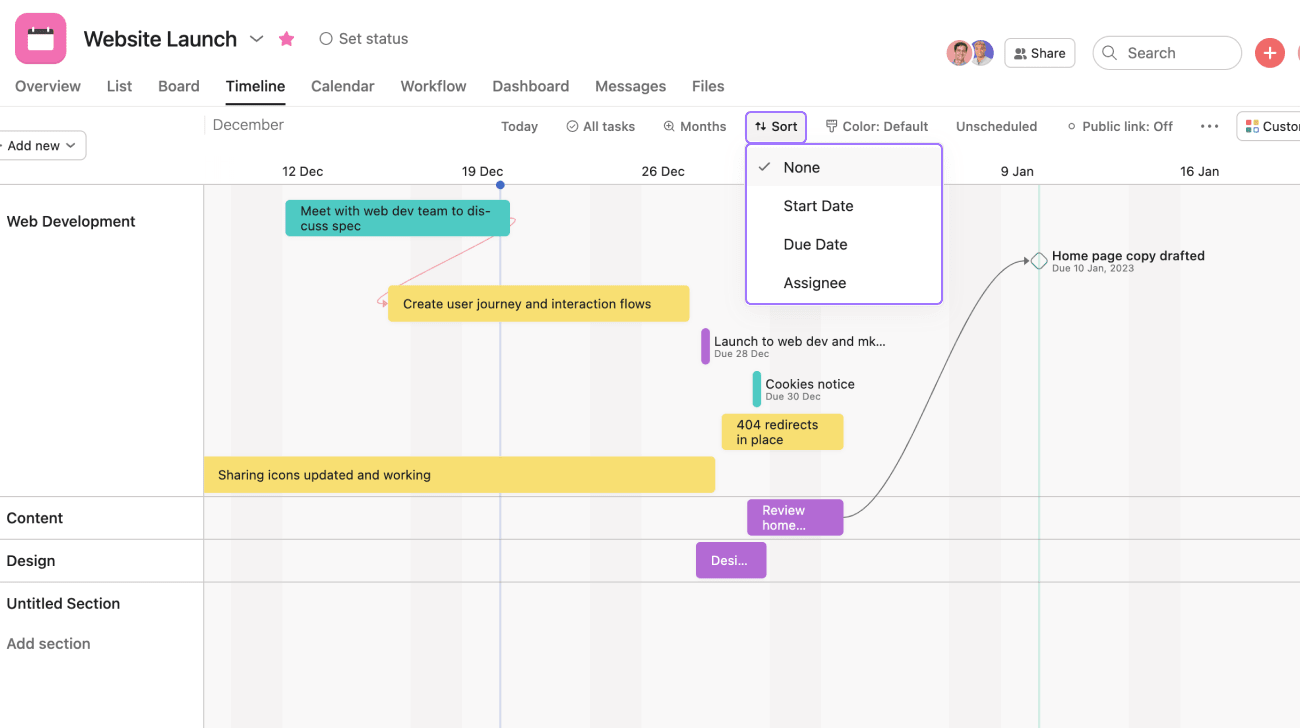
Timeline and Calendar view in Asana
Beyond the Basics
- Integrations: Extend Asana's functionality by connecting it with various tools you already use (e.g., Slack, Google Drive, Dropbox).
- Forms: Create forms to collect information directly within Asana, streamlining data gathering and project management.
- Automation: Set up automated rules to streamline repetitive tasks and save time (Premium plan).
- Reporting and Dashboards: Track project progress, identify bottlenecks, and gain valuable insights with reports and dashboards (Premium plan).
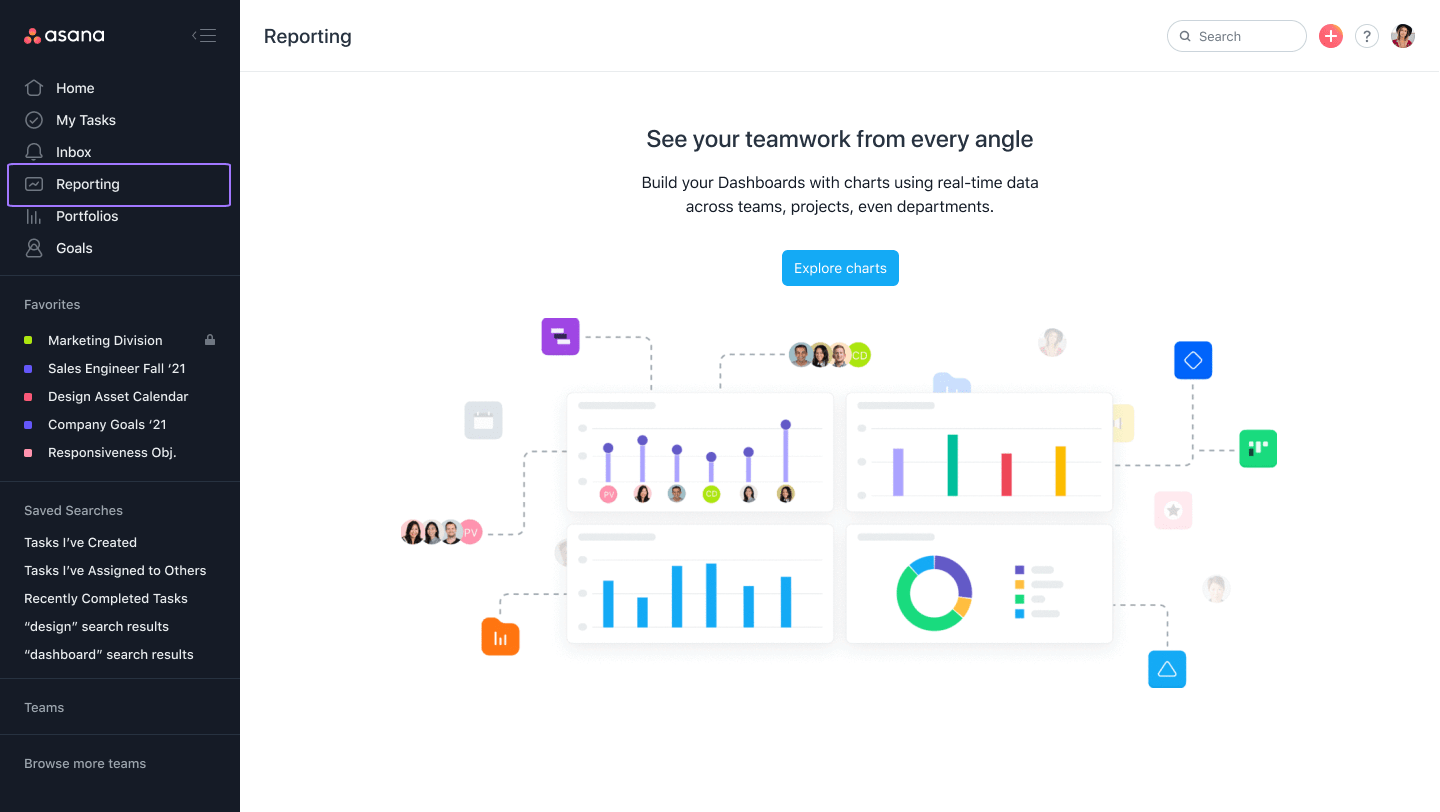
Reporting dashboards in asana
Remember: This guide provides a foundational understanding of Asana. As you explore further, you'll discover features like task dependencies, portfolio view (Premium), and mobile app functionalities to further optimize your project management experience.
Additional Tips:
- Utilize Asana's Guide Center for in-depth tutorials and troubleshooting.
- Explore the Asana blog for project management tips, app updates, and inspiration.
By mastering Asana's functionalities, you and your team can collaborate effectively, stay on top of deadlines, and achieve project goals with increased efficiency and clarity. Download Asana today and transform your approach to project management!
- Projects & Tasks: Organize work into projects and break them down into manageable tasks.
- Multiple Views: Kanban boards, lists, timelines, and calendars for visualizing projects in different ways.
- Task Dependencies: Define relationships between tasks, ensuring a clear workflow sequence.
- Deadline Management: Set due dates and track progress to meet project deadlines.
- Task Assignments: Assign tasks to team members and track their progress.
- Communication & Collaboration: Comment on tasks, share files and collaborate seamlessly within projects.
- Reporting (Paid Plans): Generate reports to track project health and team performance.
- Mobile Apps: Manage projects and collaborate on the go with mobile apps.
- Integrations: Connect with various third-party tools for a unified work experience.
- Improved Team Collaboration: A centralized platform facilitates communication, task assignment, and progress tracking, keeping everyone on the same page.
- Enhanced Project Management: Organize tasks with Kanban boards, lists, timelines, and task dependencies for better project visualization and planning.
- Increased Efficiency: Asana helps automate workflows, set deadlines, and track progress, leading to improved team efficiency.
- Flexibility and Customization: Asana offers various views and features to adapt to different project needs and team workflows.
- Mobile Apps: Manage projects and collaborate on the go with Asana's iOS and Android apps.
Asana offers a free plan with limited features for up to 10 users. Paid plans unlock additional features, storage, and user seats. Here's a basic breakdown:
- Free: Up to 10 users, limited tasks, projects, and storage.
- Premium ($10.99/user/month): Unlimited tasks & projects, custom fields, timeline view, and advanced search.
- Business ($24.99/user/month): All Premium features, plus time tracking, workload management, reporting, and custom automation.
- Enterprise (Custom Pricing): Contact sales for custom pricing and features for large organizations.
- Powerful Features: Includes task dependencies, time tracking (paid plans), reporting, and goal setting for comprehensive project management.
- Multiple Project Views: Choose between Kanban boards, lists, timelines, and calendars for optimal visualization.
- Free Plan Available: A free tier with core features caters to small teams or personal use.
- Integrations: Connects with various third-party apps and services for a unified workflow.
PROS
- Learning Curve: While user-friendly, Asana has a steeper learning curve compared to simpler tools like Trello.
- Pricing Structure: Paid plans can be expensive for larger teams, especially compared to some competitors.
- Limited Free Plan: The free plan has limitations on features, storage, and team size.
CONS
F.A.Qs
Asana is a powerful project management tool that helps teams collaborate, organize tasks, and track progress efficiently. It offers features for planning, communication, file sharing, and keeping everyone on the same page.
- Project planning and management: Break down projects into manageable tasks, assign deadlines, and track progress visually.
- Team collaboration: Communicate directly on tasks, share files, and collaborate seamlessly with colleagues in real-time.
- Task organization and prioritization: Create to-do lists, prioritize tasks, and keep track of important details for each project.
- Workflow automation: Automate repetitive tasks and build custom workflows to streamline your processes.
- Communication and feedback: Foster clear communication within teams through comments, discussions, and task updates.
- Mobile access: Manage projects and tasks on the go with the Asana mobile app for iOS and Android.
Yes, Asana offers a free plan with access to core features like creating tasks, assigning them to team members, and basic project management tools. Paid plans unlock additional features like unlimited projects, advanced reporting, workload management, and increased storage.
- Improved teamwork and collaboration: Asana fosters a culture of transparency and keeps everyone aligned on projects.
- Enhanced project management: Streamline workflows, meet deadlines, and track project progress effectively.
- Increased productivity: Automate tasks, prioritize efficiently, and focus on what matters most.
- Improved communication: Foster clear communication within teams and eliminate confusion around tasks.
- Scalability: Asana adapts to your team’s needs, whether you’re a small startup or a large enterprise.
Yes, Asana features a user-friendly interface with intuitive features. It offers onboarding resources and tutorials to help you get started quickly.