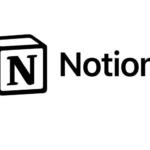Any.do
Any.do is a user-friendly task management app that helps you stay on top of tasks, projects, and your daily schedule.
Any.do Overview
- Any.do
- Features
- Benefits
- Pricing
Feeling overwhelmed by tasks, reminders, and a chaotic schedule? Any.do is here to simplify your life! This powerful organization app offers a user-friendly interface and robust features to manage your to-do lists, collaborate with others, and stay on top of your day. This comprehensive guide will equip you with the knowledge to utilize every Any.do functionality, from creating basic tasks to setting recurring reminders and leveraging its unique features.
Getting Started:
-
Sign Up and Onboarding: Head over to any.do and sign up for a free account. Follow the onboarding steps to familiarize yourself with the interface.
-
My Lists: This is your central hub for organizing tasks. Click the "+" icon in the bottom right corner to add a new task.
Adding Tasks and Setting Priorities:
-
Create Tasks: Enter your task description and set a due date if needed. Any.do offers color-coding to categorize tasks visually.
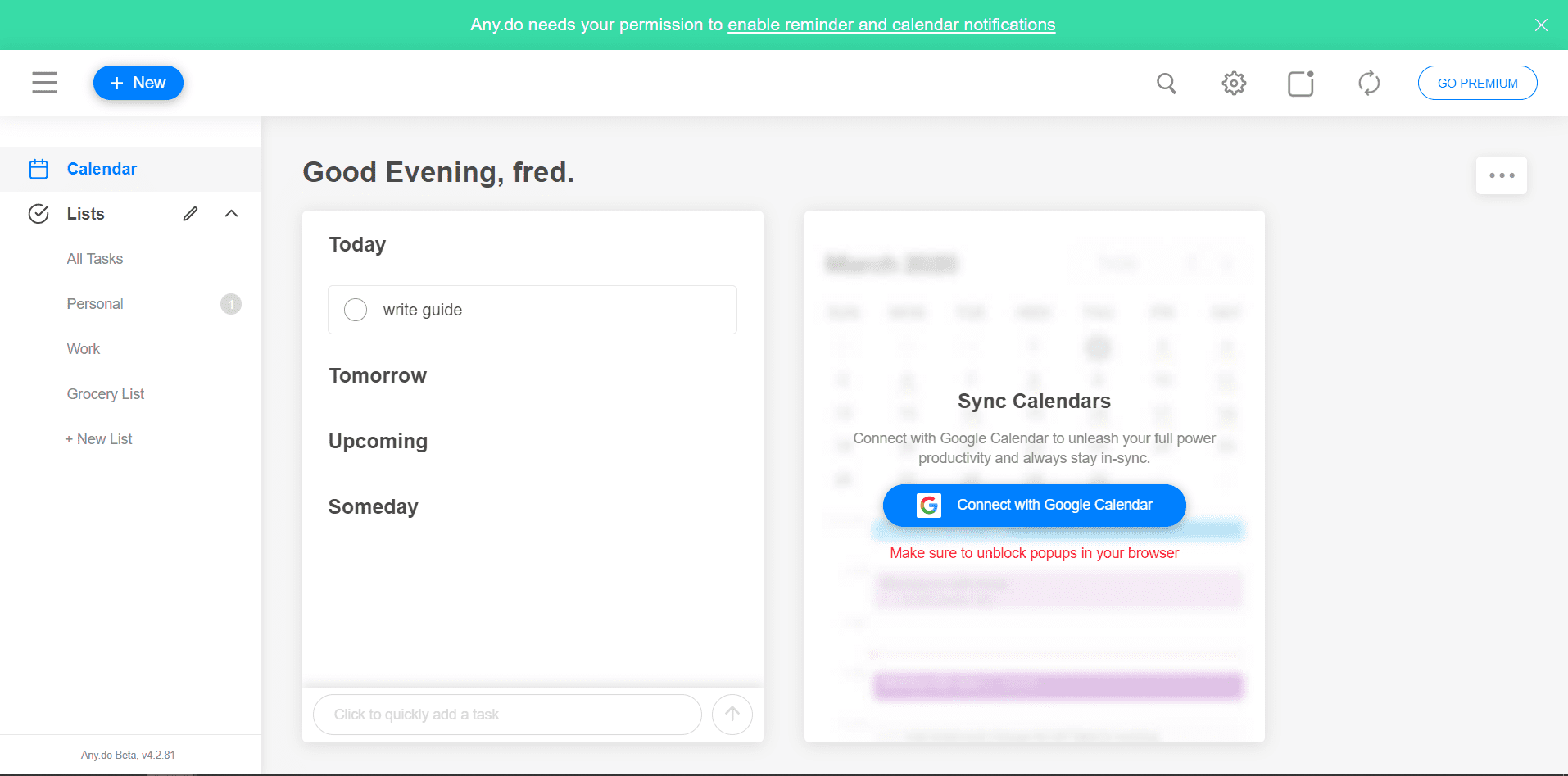
Adding a task in Any.do -
Prioritize Tasks: Mark important tasks with a star for quick identification. You can also drag and drop tasks to change their order within a list.
-
Subtasks: Break down complex tasks into smaller, manageable subtasks. Click on a task, then tap the "..." icon and choose "Add Subtask."
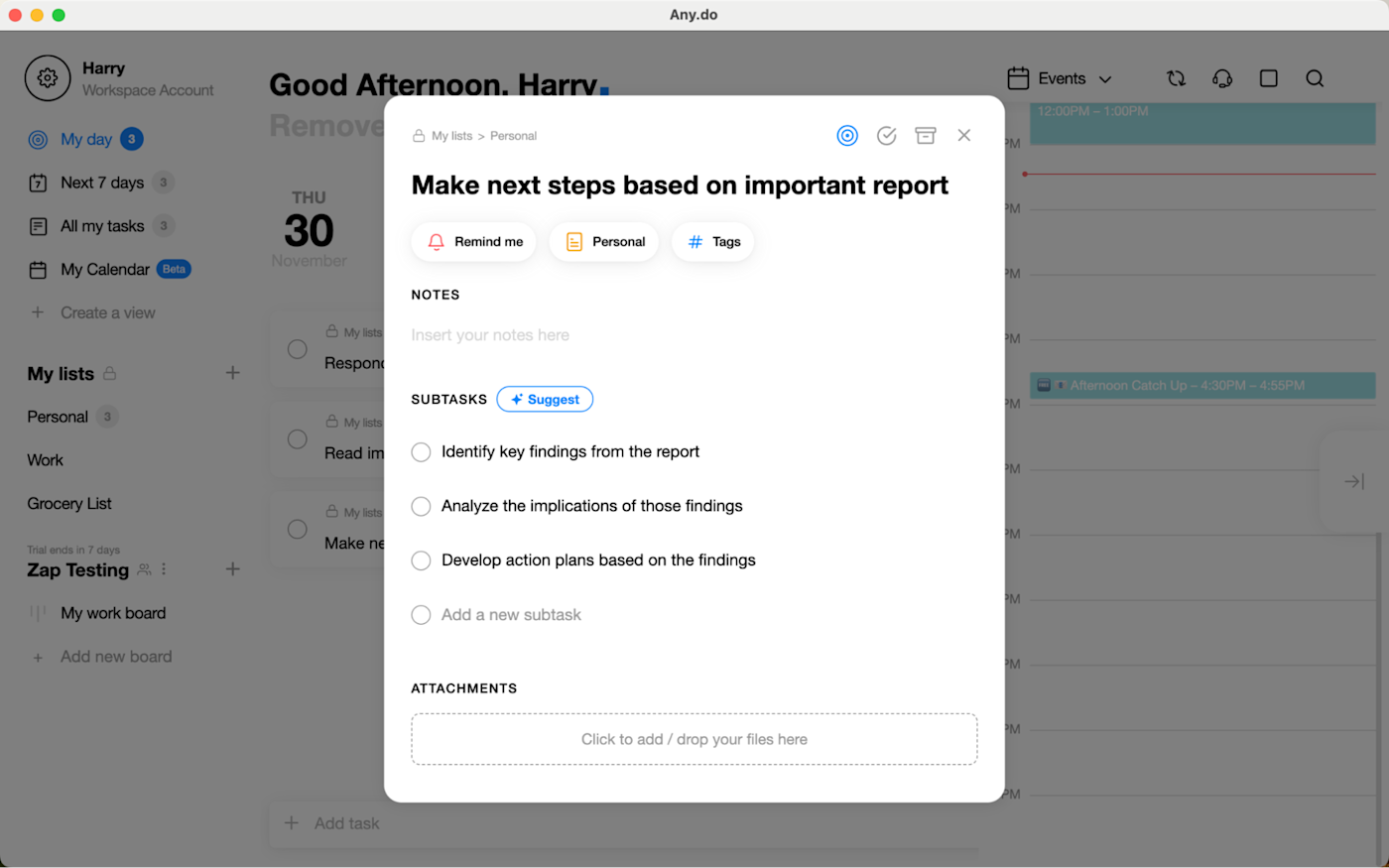
Adding subtasks in Any.do
Power Up Your Tasks:
-
Recurring Tasks: Set tasks to repeat regularly (daily, weekly, monthly). Click on a task, then tap the "..." icon and choose "Set recurring."
-
Reminders: Never miss a deadline! Set reminders for your tasks at specific times or locations. Click on a task, then tap the "..." icon and choose "Add Reminder."
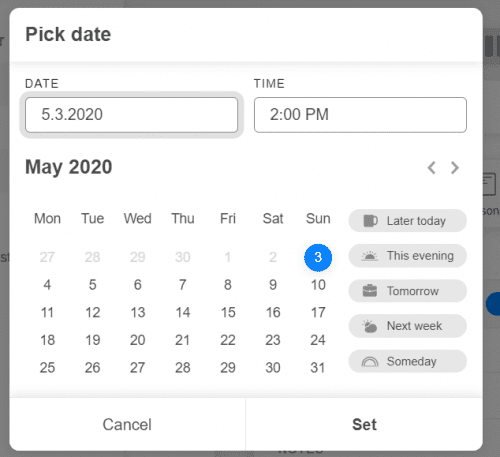
Any.do setting reminders -
Notes and Files: Add notes to tasks for additional details and attach relevant files. Click on a task and use the dedicated sections for notes and attachments.
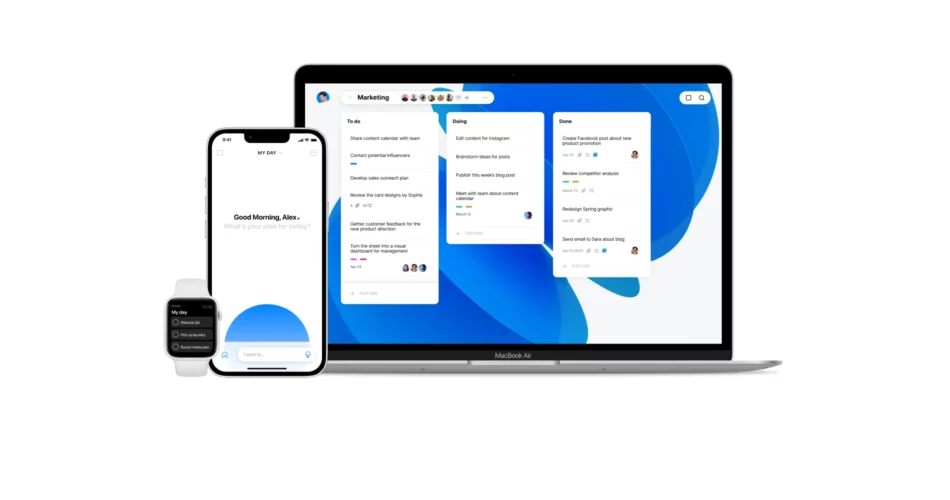
Any.do task notes and attachments
Any.do's Unique Features:
-
Quick Add: Quickly capture tasks on the go using voice commands or natural language input. Simply tap the microphone icon or start typing your task description.
-
Calendar Integration: View your tasks alongside your calendar events for a holistic overview of your schedule. Connect your preferred calendar app within settings.
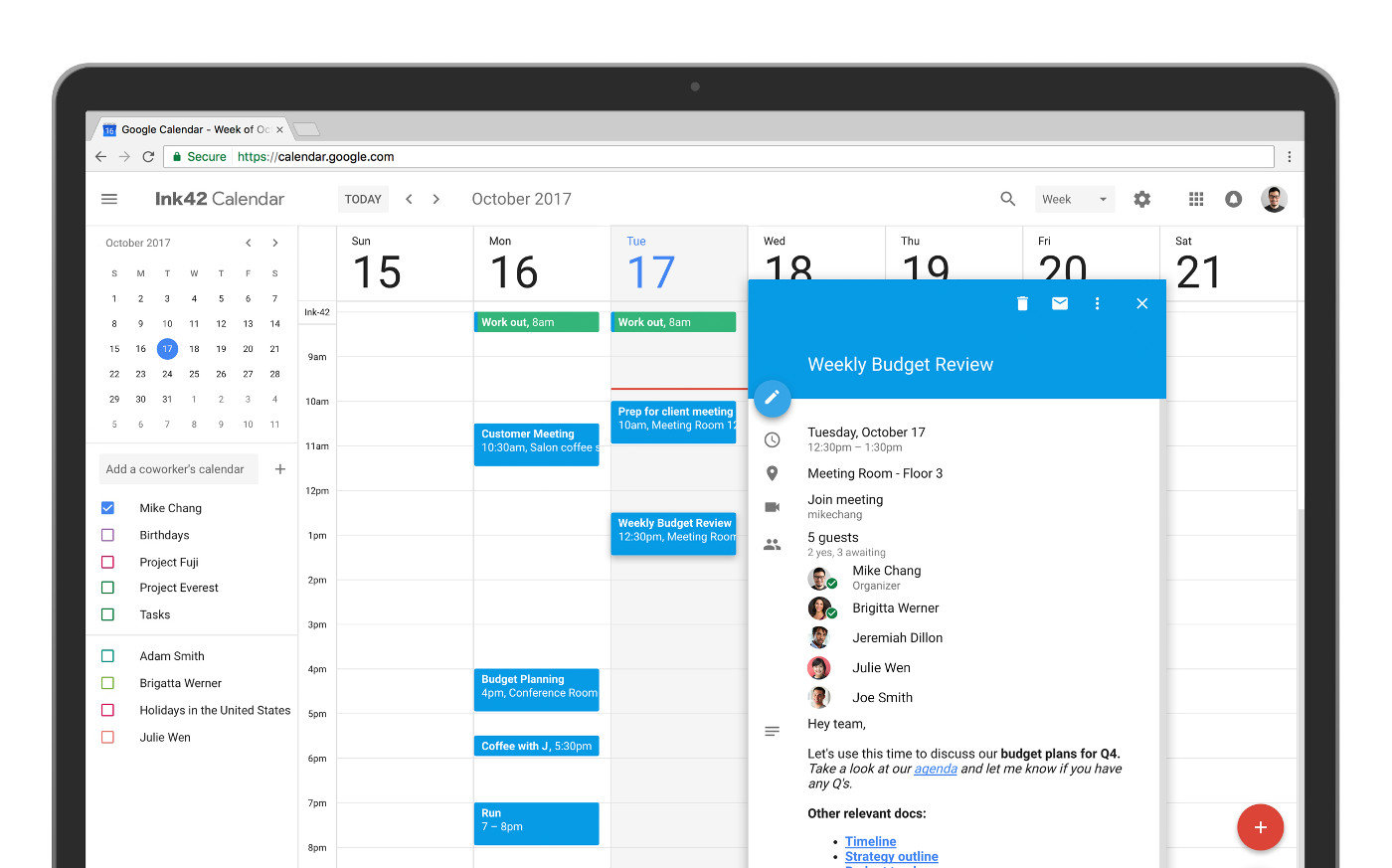
Any.do calendar integration -
Any.do Moment: Take a daily moment to review your upcoming tasks and prioritize for the day ahead. This built-in feature helps you stay focused and avoid feeling overwhelmed.
Collaboration (Premium Plan):
-
Shared Lists: Share lists and tasks with team members or family for collaborative planning (Premium plan only). Assign tasks, set deadlines, and track progress together.
-
Comments: Leave comments on tasks to discuss details and provide updates to your collaborators (Premium plan only).
Beyond the Basics:
Any.do offer a variety of themes to personalize your app's look and feel. Explore additional features like location-based reminders and integrations with popular tools like Slack and Evernote.
Remember: This guide provides a foundational understanding of Any.do. As you explore further, you'll discover features like custom labels, star filters, and progress tracking to enhance your organizational experience. With its intuitive interface and powerful features, Any.do can become your one-stop shop for managing your to-do lists, streamlining your day, and achieving your goals with ease.
Additional Tips:
- Utilize Any.do's help center for in-depth tutorials and troubleshooting.
- Explore the Any.do blogs for productivity tips, app updates, and inspiration.
By mastering Any.do's functionalities, you can transform your approach to organization, prioritize effectively, and finally conquer your to-do list with confidence!
- Task Management: Create tasks, set deadlines, and prioritize them using color coding and stars.
- Subtasks: Break down larger tasks into manageable steps.
- Reminders: Set one-time or repeating reminders to stay on track.
- Notes: Attach notes to tasks or create separate note lists.
- Calendar Integration: Sync your tasks with your existing calendar for a unified view.
- Lists: Create custom lists for different categories or projects.
- Collaboration: Share tasks and projects with team members and assign tasks (paid plans).
- Voice Commands: Add tasks or notes using voice commands for hands-free convenience.
- Location-Based Reminders: Set reminders that trigger based on your location.
- Habits: Track and build positive habits through the habit tracker feature (paid plans).
- Recurring Tasks: Automate repetitive tasks with recurring options (limited in free plan).
- Improved Organization: Streamline your workflow and centralize tasks, projects, and notes in one place.
- Enhanced Productivity: Prioritize tasks, set deadlines, and receive reminders to ensure timely completion.
- Collaboration Made Easy: Share tasks and projects with team members for seamless collaboration.
- Focus on What Matters: The clean interface and intuitive design help you focus on what's important.
- Increased Efficiency: Features like recurring tasks, quick scheduling, and voice commands save you time.
- Free Plan: Includes basic task management features, reminders, and calendar integration.
- Premium Plan ($5.99/month or $59.99/year): Unlocks collaboration features, recurring task options, themes, and priority support.
- Business Plan (Custom Pricing): Offers advanced collaboration tools, team management features, and security options for businesses.
- User-friendly interface with a clean design.
- Powerful features for both individual and team task management.
- Integrates with various calendars and productivity tools.
- Offers a free plan with basic features.
- Available on multiple platforms (web, mobile apps).
PROS
- Some advanced collaboration features require paid plans.
- Limited Kanban board functionality compared to dedicated project management tools.
- Recurring task options are limited in the free plan.
CONS
F.A.Qs
Any.do is a powerful productivity app that helps you manage tasks, create to-do lists, collaborate with others, and stay organized in one central location. It offers a user-friendly interface and features perfect for both personal and professional use.
- Create and manage to-do lists: Easily add tasks, subtasks, and due dates. Prioritize your list and track progress to stay on top of your workload.
- Set recurring tasks: Establish routines for repetitive tasks and ensure they don’t slip through the cracks.
- Collaborate with others: Assign tasks, share lists, and work together seamlessly with teammates or family members.
- Set reminders and alerts: Never miss a deadline with customizable reminders and notifications.
- Organize with categories and tags: Categorize tasks by project, context, or priority. Use tags for further organization and filtering.
- Add notes and attachments: Enhance your tasks with detailed notes, voice recordings, or file attachments.
- Plan your day with “My Day”: Focus on daily priorities with a fresh list each morning, helping you stay present and productive.
Any.do is perfect for anyone looking to improve their productivity and organization. It’s a valuable tool for:
- Students: Manage assignments, projects, and study schedules.
- Professionals: Stay on top of work tasks, and deadlines, and collaborate with colleagues.
- Busy Individuals: Juggle personal errands, appointments, and to-dos with ease.
Yes, Any.do offers a free plan with access to core features like creating tasks, setting reminders, and collaborating with one person. Upgrading to a premium plan unlocks additional features like unlimited collaborators, recurring tasks, location reminders, and themes.