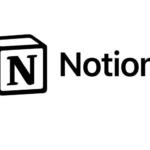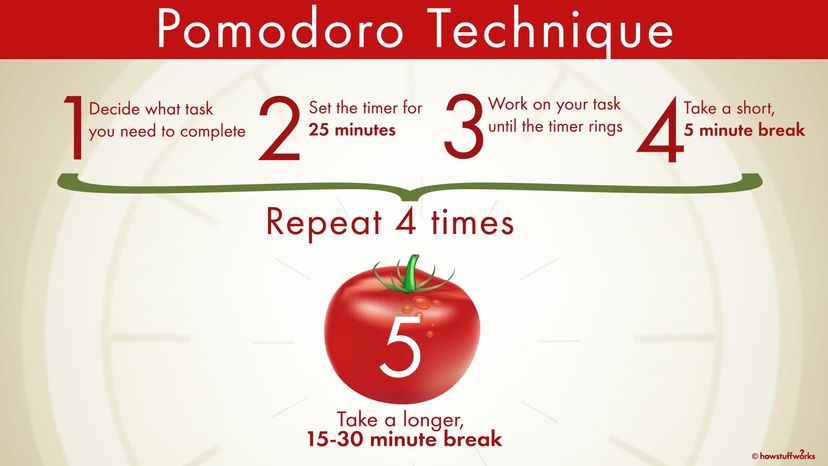Focus Keeper
Focus Keeper is a Pomodoro timer app that helps users stay focused and manage their time effectively.
Focus Keeper Overview
- Focus Keeper
- Features
- Benefits
- Pricing
Focus Keeper is a time management app based on the Pomodoro Technique, which involves working in focused 25-minute intervals (pomodoros) separated by short breaks. This method helps improve productivity and reduce burnout.
Getting Started
- Download the App: Download Focus Keeper from the App Store (iOS) or Google Play Store (Android).
- Open the App: Launch the app and familiarize yourself with the interface.
Core Functionality: Pomodoro Timer
- Setting a Pomodoro:
- Tap the large central button to start a new pomodoro.
- The default is a 25-minute work session followed by a 5-minute break.
- You can customize these durations by tapping the gear icon for settings.
- Starting and Stopping:
- Tap the play/pause button to start or pause the timer.
- Tap the stop button to end the current session.
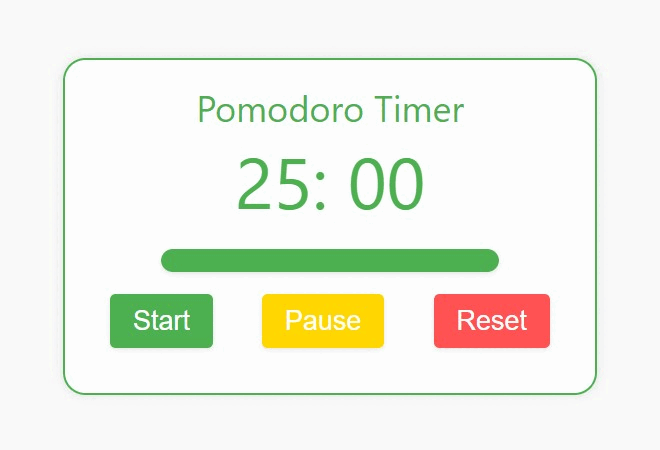
- Long Break:
- After four pomodoros, Focus Keeper automatically starts a longer break (usually 15-30 minutes).

Task Management
- Adding Tasks:
- Tap the "Tasks" or "Projects" tab (depending on your app version).
- Add tasks with descriptions and optional due dates.
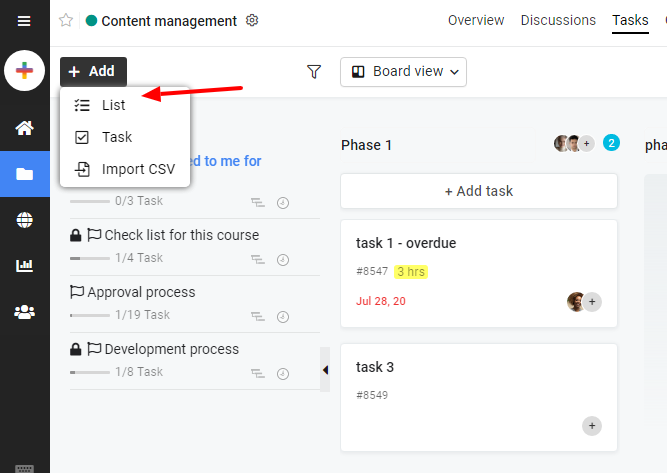
- Assigning Tasks to Pomodoros:
- While a pomodoro is running, you can assign the current session to a specific task.

- Task Completion:
- As you complete tasks, mark them as finished.

Statistics and Analysis
- Tracking Progress:
- Focus Keeper automatically tracks your work and break times.
- Review your daily, weekly, or monthly productivity.

- Analyzing Performance:
- Identify patterns in your work habits.
- Optimize your time management based on data.
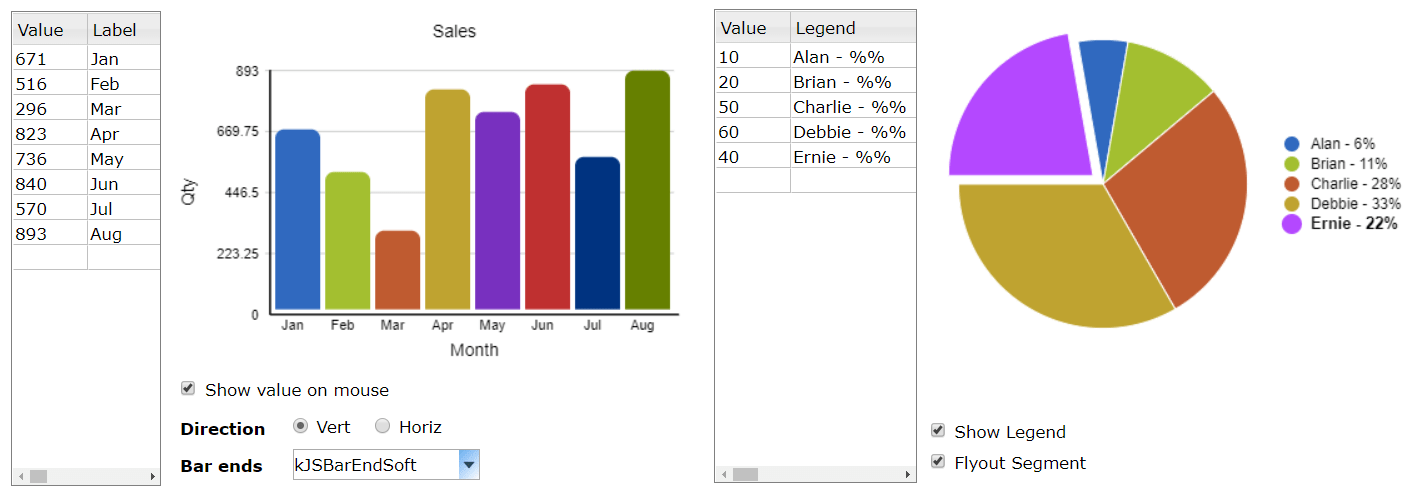
Customization
- Timer Settings:
- Adjust the length of work and break intervals.
- Set custom sound notifications.
- Themes:
- Choose from different app themes to personalize your experience.
- Notifications:
- Customize notification settings for reminders and alerts.
Additional Features (if available)
- Pomodoro Batching: Some versions allow you to group multiple pomodoros for larger tasks.
- Habit Tracking: Track daily habits to improve routines.
- Integration: Connect with other apps for seamless workflow (e.g., calendar, task managers).
- Distraction Blocking: Temporarily block distracting apps or websites.
Tips for Effective Use
- Find Your Optimal Pomodoro Length: Experiment with different work and break durations to find what works best for you.
- Take Breaks Seriously: Use breaks to rest, recharge, and avoid burnout.
- Minimize Distractions: Create a focused work environment and avoid interruptions.
- Review Statistics Regularly: Use data to improve your time management.
- Pomodoro Timer: Set 25-minute work intervals and short breaks as per the Pomodoro Technique.
- Visual Cues: Progress bar and notifications keep you informed about your work session and break time.
- Customizable Settings: Adjust work interval and break durations to fit your preferences.
- Focus Sounds: Choose ambient sounds or white noise to enhance concentration. (May be a paid feature)
- Task Management: Add tasks and track progress within the app. (May be a paid feature)
- Analytics: Monitor your productivity with detailed reports on completed sessions and breaks. (May be a paid feature)
- Goal Setting: (May be a paid feature) Set daily or weekly focus goals to stay motivated.
- Desktop Notifications: Receive reminders when your focus session starts or ends. (May be a paid feature)
- Cross-Platform Availability: Use Focus Keeper on your desktop, phone, or tablet.
- Improved Focus: Encourages focused work sessions and minimizes distractions.
- Enhanced Productivity: Promotes better time management and task completion.
- Reduced Burnout: Prevents fatigue with scheduled breaks to refresh your mind.
- Increased Motivation: Visual progress and goal setting features keep you motivated.
- Simple and User-Friendly Interface: Easy to learn and use for beginners.
- Cross-Platform Accessibility: Use it on your preferred device for seamless workflow.
- Free Version: Basic features include the Pomodoro timer with limited customization options.
- Pro Version (Subscription or One-Time Purchase - Pricing varies): Unlocks additional features like focus sounds, task management, advanced analytics, goal setting, desktop notifications, and potentially ad-free experience (details may vary depending on purchase option).
- Effective implementation of the Pomodoro Technique.
- Simple and user-friendly interface.
- The free version offers core functionality for basic time management.
- The pro version provides additional features for a more comprehensive productivity experience.
- Cross-platform availability for convenient use.
PROS
- Limited features in the free version.
- Some advanced features require a paid subscription or one-time purchase.
- Lacks advanced project management capabilities compared to dedicated project management tools.
CONS
F.A.Qs
The Pomodoro Technique is a popular time management method that involves working in focused 25-minute intervals (Pomodoros) separated by short breaks (typically 5 minutes). Focus Keeper helps you implement this technique effectively.
Focus Keeper is perfect for anyone who struggles with focus, procrastination, or time management. It’s a valuable tool for:
- Students: Stay focused during study sessions and avoid distractions.
- Professionals: Improve productivity by working in focused intervals and minimizing multitasking.
- Freelancers and remote workers: Manage your workday effectively and maintain a healthy work-life balance.
- Anyone who wants to get more done in less time: Focus Keeper helps you maximize your concentration and achieve your goals efficiently.