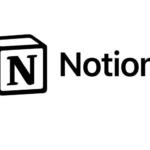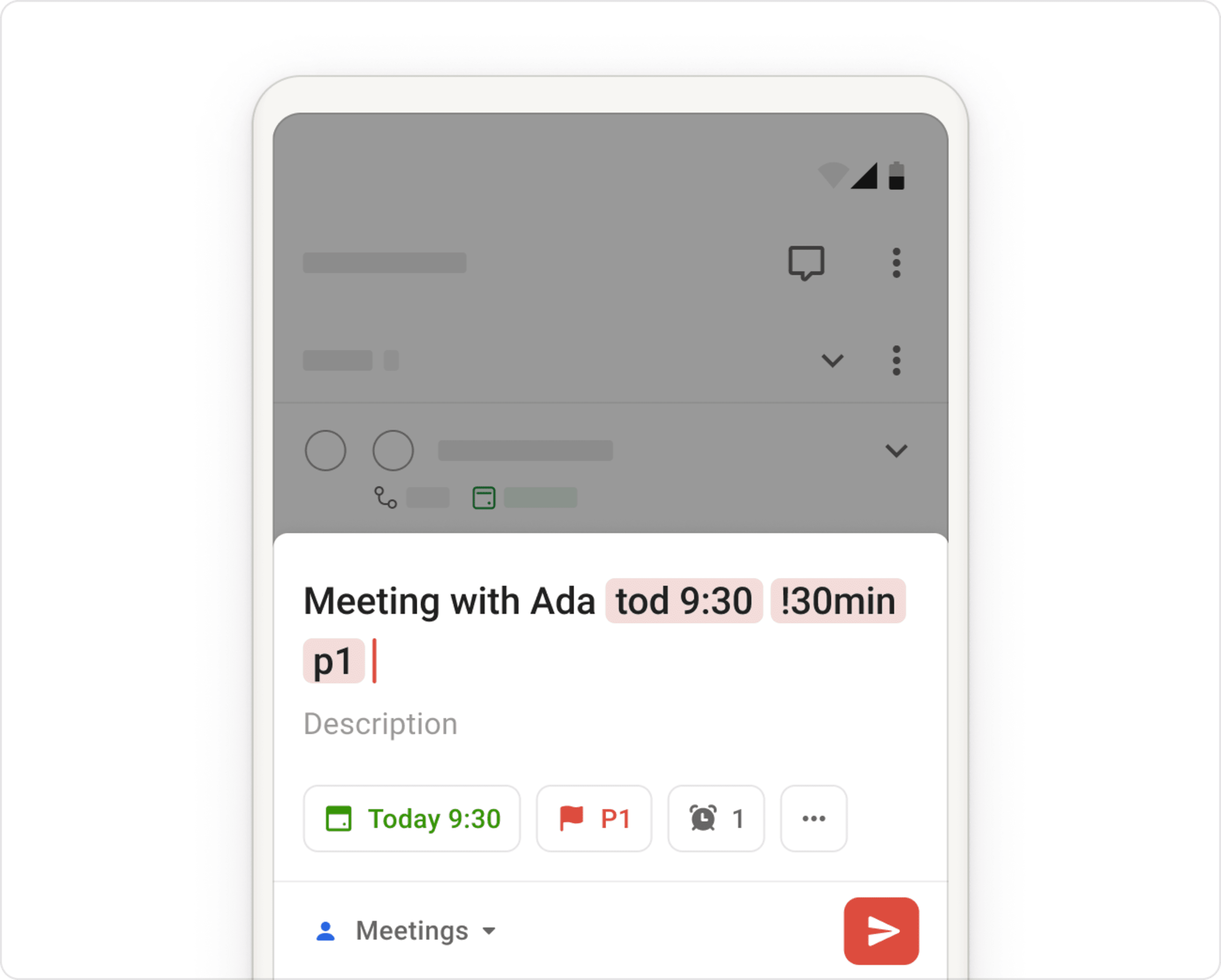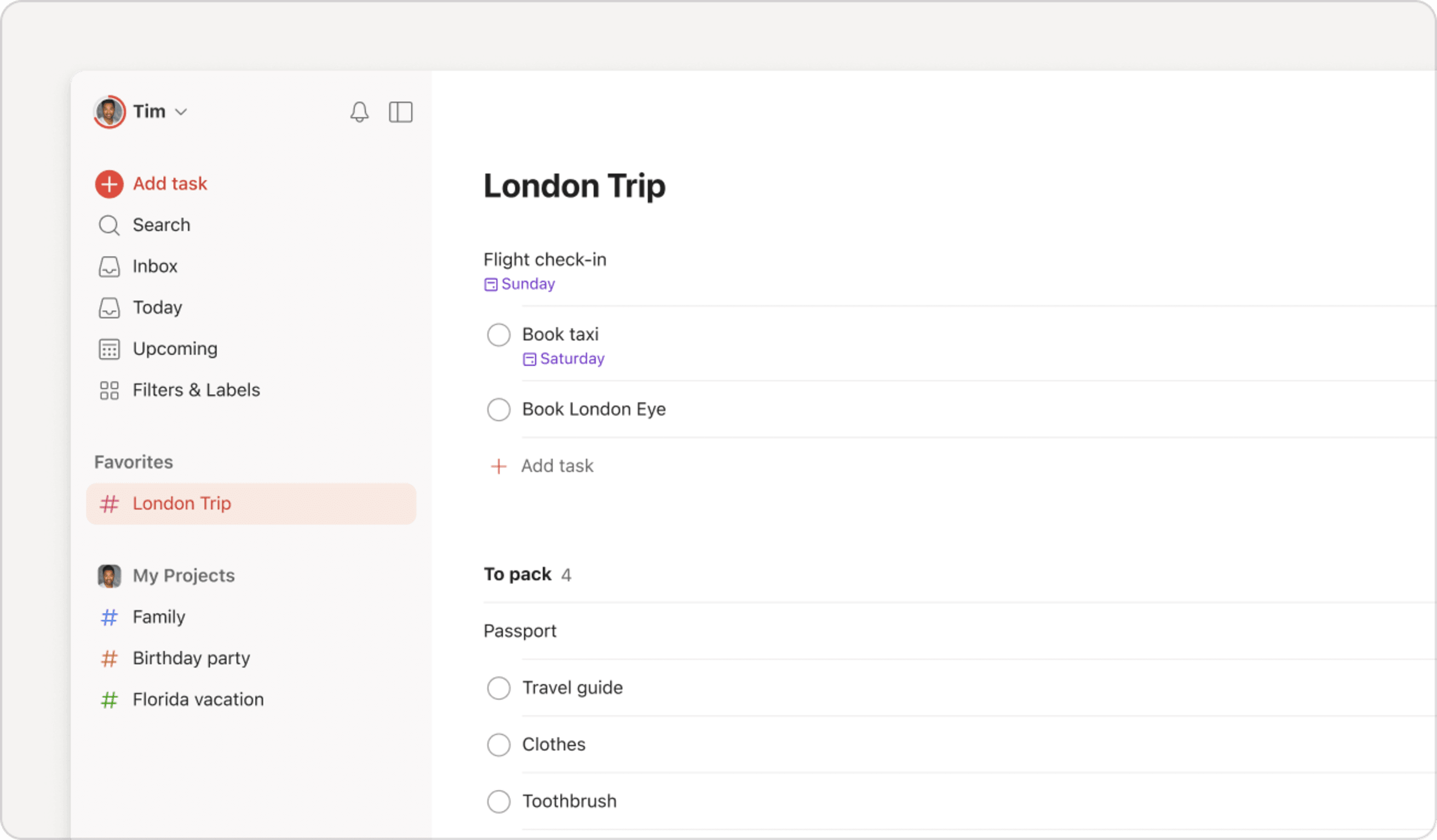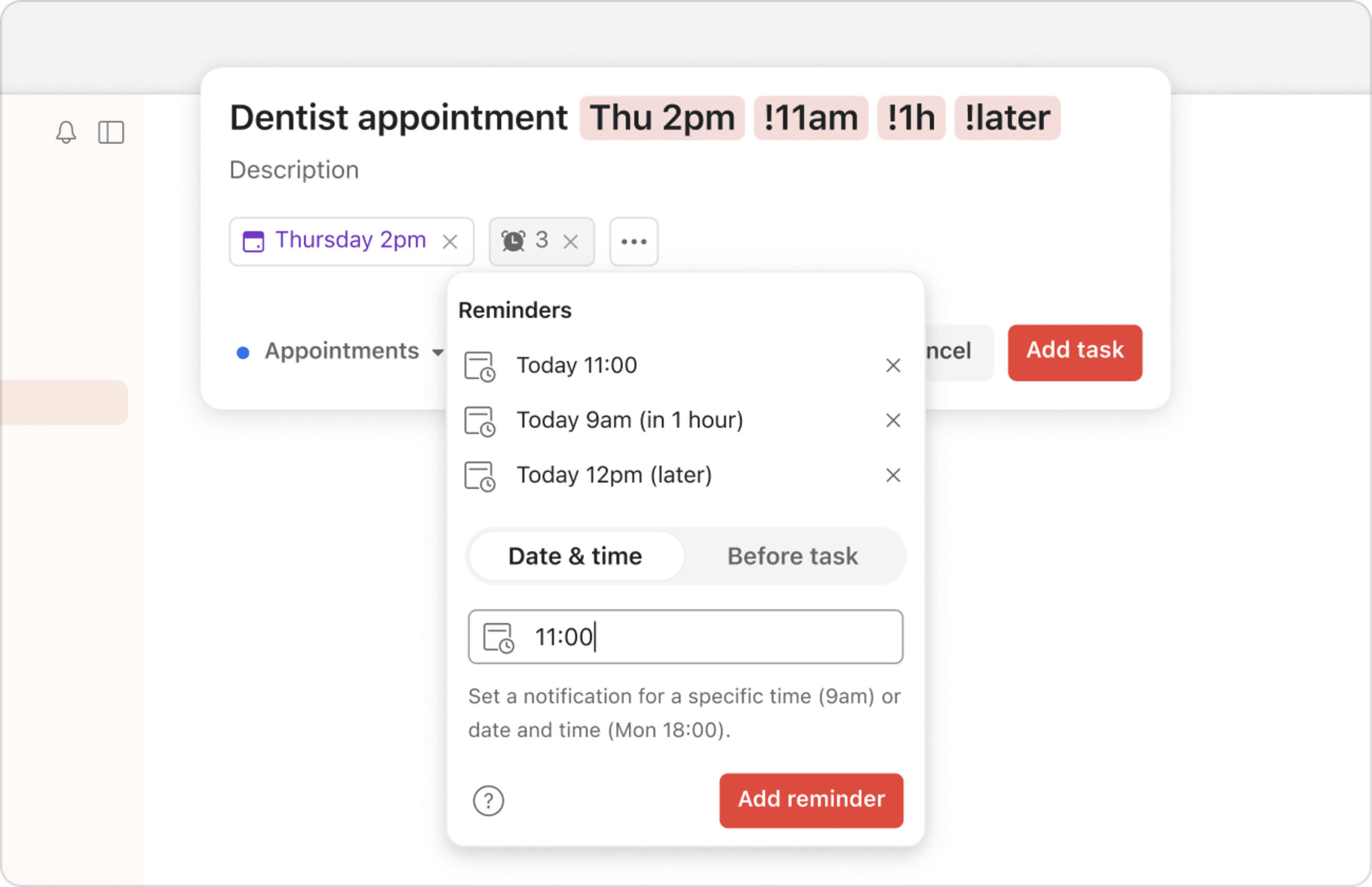Todoist
Feeling overwhelmed by a never-ending to-do list? Take control with Todoist! This powerful to-do list app helps you capture tasks quickly, organize them efficiently, and collaborate seamlessly with your team.
Todoist Overview
- Todoist
- Features
- Benefits
- Pricing
Feeling overwhelmed by tasks? Todoist is here to help! This powerful to-do list app empowers you to organize your workload, prioritize efficiently, and achieve your goals with laser focus. This comprehensive guide will equip you with the knowledge to utilize every Todoist functionality, from capturing simple tasks to setting up recurring deadlines and collaborating with others (Premium plan).
Getting Started:
-
Sign Up and Onboarding: Head over to todoist.com and sign up for a free account. Follow the onboarding steps to familiarize yourself with the interface.
-
Adding Tasks: Click the "+" icon in the top left corner or press "Tab" to add a new task.
Adding a task in Todoist
Organizing Your Tasks:
-
Projects: Categorize your tasks into projects for better organization. Click "Add Project" and name your project (e.g., Work Tasks, Personal Errands).
Project creation in Todoist -
Subtasks: Break down complex tasks into smaller, manageable subtasks. Click on a task, then click the "..." icon and choose "Add Subtask."

Adding subtasks in Todoist -
Priority Levels: Prioritize important tasks to stay focused. Click on a task and choose a priority level (1-4) or use the star icon for quick prioritization.
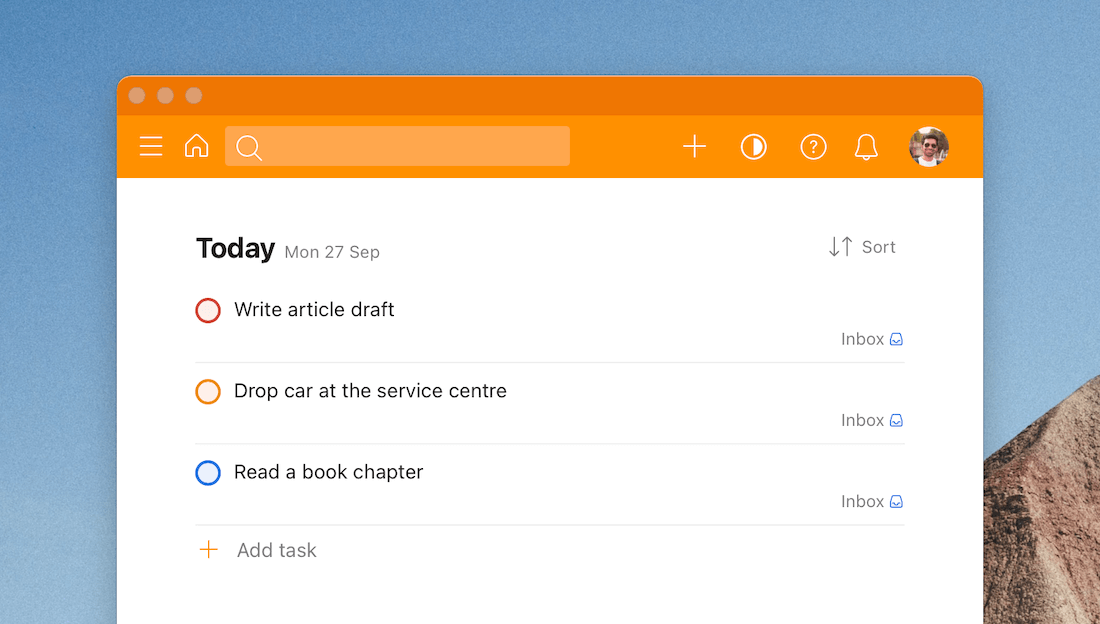
Task priority levels in Todoist -
Labels: Add labels to categorize tasks further (e.g., Urgent, Important, Personal). Click on a task and choose "Add Label" or use the "@" symbol followed by the label name.
Power Up Your To-Do List:
-
Recurring Tasks: Set tasks to repeat regularly (daily, weekly, monthly). Click on a task, then click the "..." icon and choose "Set recurring."
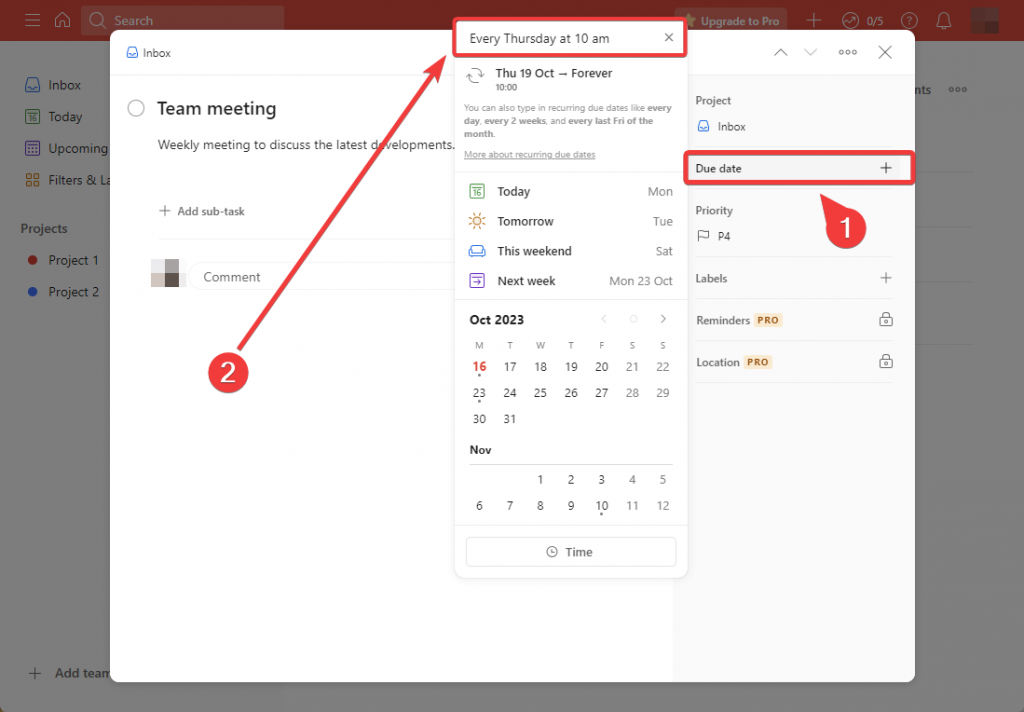
Setting recurring tasks in Todoist -
Reminders: Never miss a deadline! Set reminders for your tasks at specific times or locations. Click on a task, then click the "..." icon and choose "Add Reminder."
Setting reminder in Todoist -
Notes and Attachments: Add notes to tasks for additional details and attach relevant files. Click on a task and use the dedicated sections for notes and attachments.
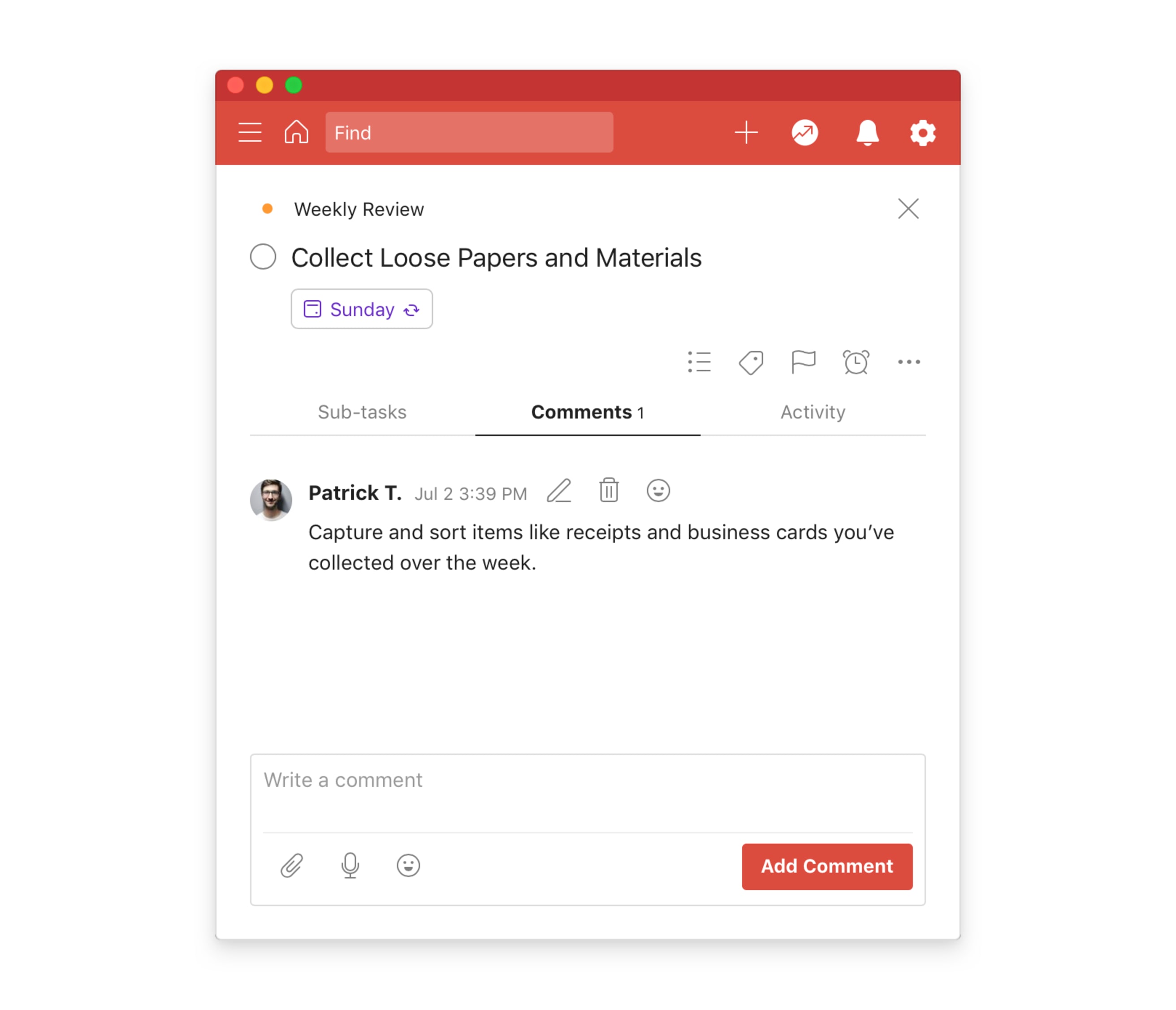
Task notes and attachments in Todoist
Advanced Features:
-
Karma Points: Earn points for completing tasks and building a motivating streak. Todoist enhance your productivity by rewarding you with Karma points.
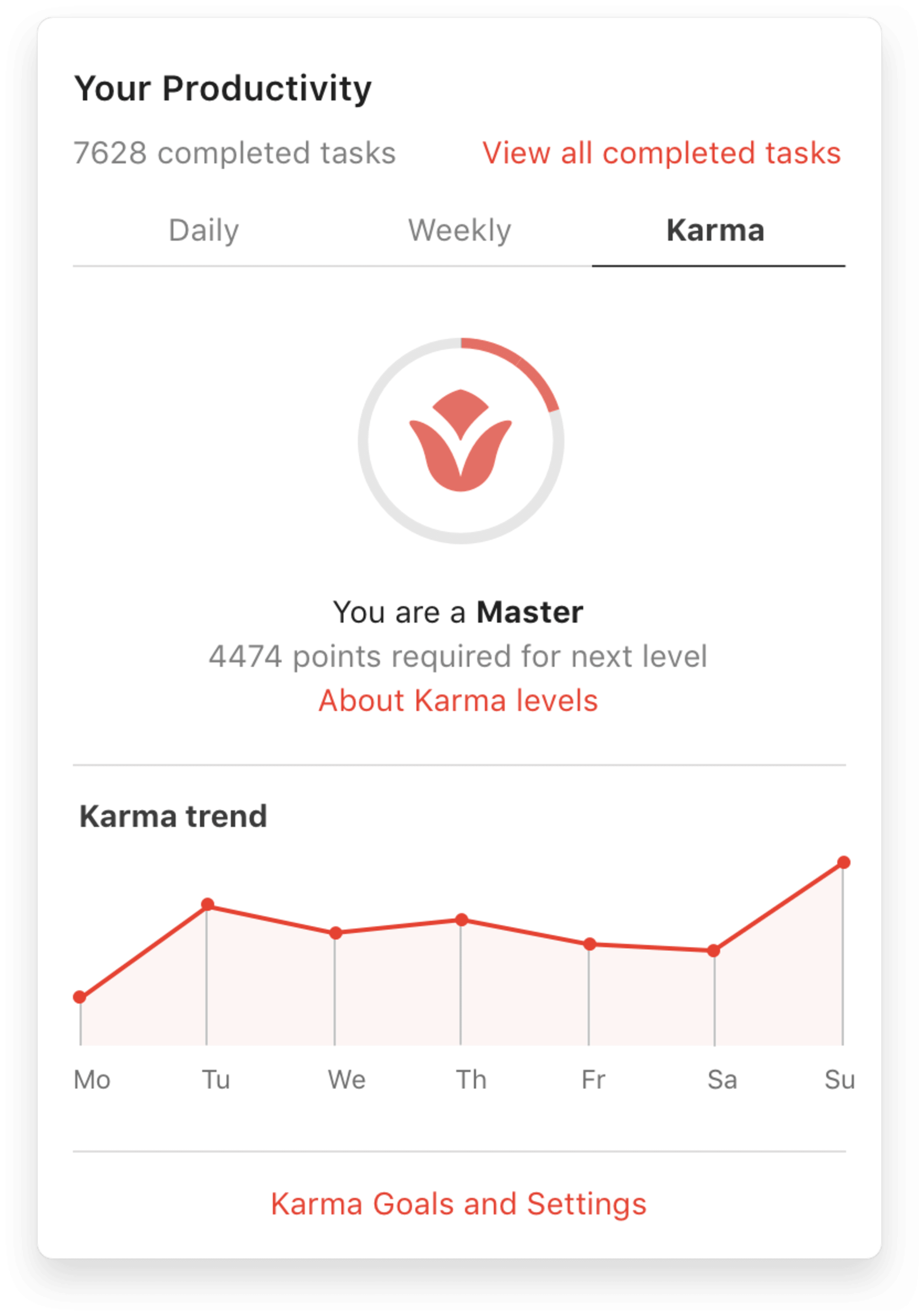
Karma points in Todoist -
Natural Language Input: Quickly add tasks using natural language phrases. Simply type your task description in the main bar, and Todoist will understand your intent.
-
Filters: Filter your tasks by project, priority, label, or due date to focus on specific aspects of your to-do list.
Task filters in Todoist
Collaboration (Premium Plan):
-
Share Projects: Share projects and tasks with team members to collaborate effectively (Premium plan only). Assign tasks, set deadlines, and track progress together.
-
Comments: Leave comments on tasks to discuss details and provide updates to your collaborators (Premium plan only).
Beyond the Basics:
Todoist offers a variety of integrations with popular tools like Google Calendar, Slack, and Dropbox. Explore these integrations to streamline your workflow and connect your tasks with other platforms you use.
Remember: This guide provides a foundational understanding of Todoist. As you explore further, you'll discover features like themes, keyboard shortcuts, and productivity insights to personalize your to-do list management experience. With its intuitive interface and powerful features, Todoist can become your ultimate task management companion and help you achieve more every day.
Additional Tips:
- Utilize Todoist's help center for in-depth tutorials and troubleshooting.
- Explore the Todoist blog for productivity tips, app updates, and inspiration.
By mastering Todoist's functionalities, you can transform your approach to task management, prioritize effectively, and finally conquer your to-do list with confidence!
- To-do lists
- Recurring tasks
- Priorities
- Labels and filters
- Notes and attachments
- Karma points (gamification feature)
- Integrations with other tools
- Mobile apps for iOS, Android, and other platforms
- Usability: Simple and easy to use
- Vast Features: Offers a variety of features to prioritize tasks
- Capture tasks quickly: Add tasks with your voice or from any device.
- Organize tasks flexibly: Create projects, subtasks, and priority levels.
- Collaborate with ease: Share tasks and projects with your team.
- Stay on track: Set deadlines, reminders, and recurring tasks.
- Available everywhere: Access your to-do list from any device.
- Free: Up to 5 active projects, 5 collaborators per project
- Pro: $4 per user per month, unlimited projects, labels, filters, reminders
- Business: $6 per user per month, team features, project templates, priority support
- Clean and user-friendly interface
- Strong focus on individual productivity
- Available on a variety of devices
- Free plan with generous features
PROS
- Limited collaboration features
- Not ideal for complex projects
- Free plan limitations (e.g., number of projects)
CONS
F.A.Qs
Todoist is a user-friendly task management app that helps you organize your to-do list, prioritize tasks, and achieve your goals. It allows you to create tasks, set due dates and recurring deadlines, categorize projects, and collaborate with others (Premium plan).
Todoist is perfect for anyone who wants to:
- Increase productivity: Organize tasks efficiently and prioritize what matters most.
- Reduce stress: Clear your mind by capturing all your to-dos in one place.
- Improve time management: Set deadlines and track your progress toward goals.
- Collaborate on projects: Work together with team members on shared tasks (Premium plan).
- Stay organized across devices: Access your to-do list from any device (phone, tablet, computer).
Yes, Todoist offers a free plan with access to core features like creating tasks, setting due dates, and organizing projects with basic filters. Premium plans unlock additional features like recurring deadlines, reminders, labels, priority levels, and project templates to further enhance your productivity.
Todoist offers a user-friendly interface with powerful features for both personal and project management. It excels in its natural language input, karma points for motivation, and a wide range of integrations.
Todoist implements security measures to protect your data, including two-factor authentication and data encryption.